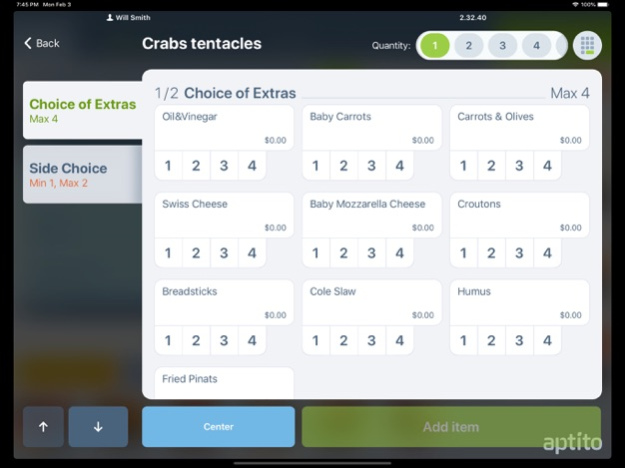Aptito Restaurant & Retail POS 2.32.50
Free Version
Publisher Description
Aptito’s point-of-sale (POS) is a cloud-based app that can be accessed from anywhere at any time that shares the exact same features as Aptito's iPad POS. This app allows staff to instantaneously send orders to the kitchen and accept tableside payments directly from their iPhone or iPod Touch. This results in an efficient and pleasant experience for everyone while increasing productivity at the same time, a true win-win.
Aptito Retail POS cloud-based solution allows retailers to focus on their business and improve the in-store experience. It allows them to anticipate customer needs by tracking purchasing habits, inventory management and reduce customer wait times with quicker transactions.
TO SEE DEMO PLEASE USE THE FOLLOWING LOG IN INFO:
Fine dining
Server name: ags.v2.aptito.com
User name: aptito.demo@aptito.com
Password: 123
POS Pins:
Manager: 0001- 0005
Waiter: 1001 - 1009
Bartender: 2001 - 2005
Retail
Server name: ags.v2.aptito.com
User name: retail.demo@aptito.com
Password: 123
POS Pins:
Manager: 0001 - 0003
Cashier: 1001 - 1006
Kiosk operator: 2001 - 2002
May 28, 2020
Version 2.32.50
Added Compact EOD report.
Added possibility to use and set FIXED amount of Discount.
Returned Transfer option between Gift Cards.
Implemented new barcode printer.
Added function to add Discount by category on payment screen.
Added Online Orders.
About Aptito Restaurant & Retail POS
Aptito Restaurant & Retail POS is a free app for iOS published in the Health & Nutrition list of apps, part of Home & Hobby.
The company that develops Aptito Restaurant & Retail POS is Aptito. The latest version released by its developer is 2.32.50.
To install Aptito Restaurant & Retail POS on your iOS device, just click the green Continue To App button above to start the installation process. The app is listed on our website since 2020-05-28 and was downloaded 1 times. We have already checked if the download link is safe, however for your own protection we recommend that you scan the downloaded app with your antivirus. Your antivirus may detect the Aptito Restaurant & Retail POS as malware if the download link is broken.
How to install Aptito Restaurant & Retail POS on your iOS device:
- Click on the Continue To App button on our website. This will redirect you to the App Store.
- Once the Aptito Restaurant & Retail POS is shown in the iTunes listing of your iOS device, you can start its download and installation. Tap on the GET button to the right of the app to start downloading it.
- If you are not logged-in the iOS appstore app, you'll be prompted for your your Apple ID and/or password.
- After Aptito Restaurant & Retail POS is downloaded, you'll see an INSTALL button to the right. Tap on it to start the actual installation of the iOS app.
- Once installation is finished you can tap on the OPEN button to start it. Its icon will also be added to your device home screen.